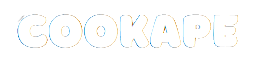In the ever-evolving landscape of virtual communication, having a reliable webcam is essential for seamless video conferencing and streaming experiences. One standout solution that has gained traction in recent times is the Iriun Webcam app. This innovative application transforms your smartphone into a high-quality webcam, offering a cost-effective and portable alternative to traditional webcams. In this article, we will explore the compatibility of Iriun Webcam with various video conferencing and streaming applications, unlocking a world of possibilities for users seeking enhanced video quality and flexibility.
A Game-Changing Solution
Before diving into the compatibility aspect, let’s take a closer look at what makes Iriun Webcam a game-changer in the world of virtual communication. Iriun Webcam allows users to harness the power of their smartphone cameras, turning them into feature-rich webcams for their computers. Whether you’re using a Windows PC or a Mac, Iriun Webcam bridges the gap between your smartphone and computer, providing an affordable and efficient solution for high-quality video.
Iriun Webcam and Zoom Compatibility
Zoom has become synonymous with virtual meetings, and ensuring compatibility with external devices is crucial. Fortunately, Iriun Webcam seamlessly integrates with Zoom, offering users the ability to elevate their video quality without the need for an expensive external webcam. To set up Iriun Webcam with Zoom, simply install the Iriun Webcam app on your smartphone, download the desktop client, and select Iriun Webcam as your video source within Zoom’s settings.
Enhancing Collaboration with Iriun Webcam
For users relying on Microsoft Teams for collaborative efforts, Iriun Webcam proves to be a valuable addition. The integration process is straightforward, requiring the installation of the Iriun Webcam app on your smartphone and selecting it as the preferred camera within Microsoft Teams’ settings. With Iriun Webcam, your Teams meetings can benefit from enhanced video clarity and a more professional appearance.
Crisp Video Quality with Iriun Webcam
Skype, a pioneer in the video calling realm, remains a popular choice for personal and professional communication. Iriun Webcam supports Skype on both Windows and Mac platforms, offering users the ability to upgrade their video calling experience. By choosing Iriun Webcam as your camera source in Skype’s settings, you can enjoy clear and crisp video quality during your virtual conversations.
Iriun Webcam and OBS Studio Integration
For content creators and streamers, achieving high-quality video is paramount. Iriun Webcam’s compatibility with OBS Studio opens up new possibilities for seamless streaming experiences. To integrate Iriun Webcam with OBS Studio, install the Iriun Webcam app on your smartphone, add a new video capture device source in OBS Studio, and select Iriun Webcam as the source. This integration ensures that your audience receives a professional-grade streaming experience with ease.
Iriun Webcam Across Various Platforms
One of the standout features of Iriun Webcam is its cross-platform compatibility. Whether you’re using a Windows PC or a Mac, Iriun Webcam caters to both ecosystems, providing users with a versatile solution for their video conferencing and streaming needs. The app is lightweight, ensuring minimal strain on your system resources while delivering exceptional video quality.
Conclusion
Iriun Webcam emerges as a versatile and powerful tool for users seeking to enhance their video conferencing and streaming experiences. With seamless compatibility with popular applications like Zoom, Microsoft Teams, Skype, and OBS Studio, Iriun Webcam transforms your smartphone into a high-quality webcam, breaking the barriers of traditional webcams.
The ease of integration, coupled with cross-platform support, makes Iriun Webcam a must-have for individuals and professionals alike, providing an affordable and efficient solution for superior video quality in the digital age. Upgrade your virtual communication experience with Iriun Webcam and unlock the full potential of your smartphone camera.