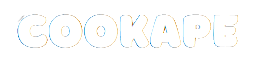WhatsApp groups are a fantastic way to stay connected with friends, family, colleagues, and like-minded individuals. Whether you’re organizing a party, planning a trip, or discussing shared interests, WhatsApp groups facilitate seamless communication.
However, adding members to your group can sometimes be tricky, especially if they’re not in your contacts. That’s where WhatsApp group links come in handy. In this comprehensive guide, we’ll walk you through the steps to send WhatsApp group links effortlessly.
Understanding WhatsApp Group Links
WhatsApp group links are unique URLs that allow users to join a specific group without needing an invitation from the group admin. These links can be shared with anyone, even those who are not in your contacts, making it easier to expand your group’s membership.
Creating a WhatsApp Group Link
Open WhatsApp and navigate to the group you want to create a link for.
Tap on the group name to open the group info.
Tap on the “Invite to Group via Link” option.
You’ll see the option to share the link via WhatsApp, copy the link, share it on other platforms, or revoke the link if necessary.
Choose your preferred method of sharing the link.
Sending WhatsApp Group Links:
Once you’ve created a WhatsApp group link, you can send it to anyone you want to invite to join the group. Here’s how to do it:
Share the link directly via WhatsApp:
Open the chat with the person you want to invite.
Paste the link into the chat and send it.
Share the link on other platforms:
Copy the link from WhatsApp.
Open the messaging app or social media platform where you want to share the link.
Paste the link into a new message or post and send it.
Best Practices for Sharing WhatsApp Group Links:
Keep the link private: Only share the link with people you trust and want to invite to the group. Avoid sharing it publicly to prevent unauthorized access.
Use discretion when sharing: Consider the nature of the group and whether the person you’re inviting would be interested in joining. Avoid spamming or sending unsolicited invitations.
Monitor group membership: Regularly check the list of group members to ensure that only authorized individuals are part of the group. Revoke the group link if necessary to prevent unauthorized access.
Respect privacy and security: Remind group members to respect each other’s privacy and refrain from sharing sensitive information outside the group.
Conclusion
WhatsApp group links offer a convenient way to invite new members to your groups without the need for direct invitations. By following the steps outlined in this guide and adhering to best practices for sharing links, you can effectively manage your groups and foster a positive communication environment.